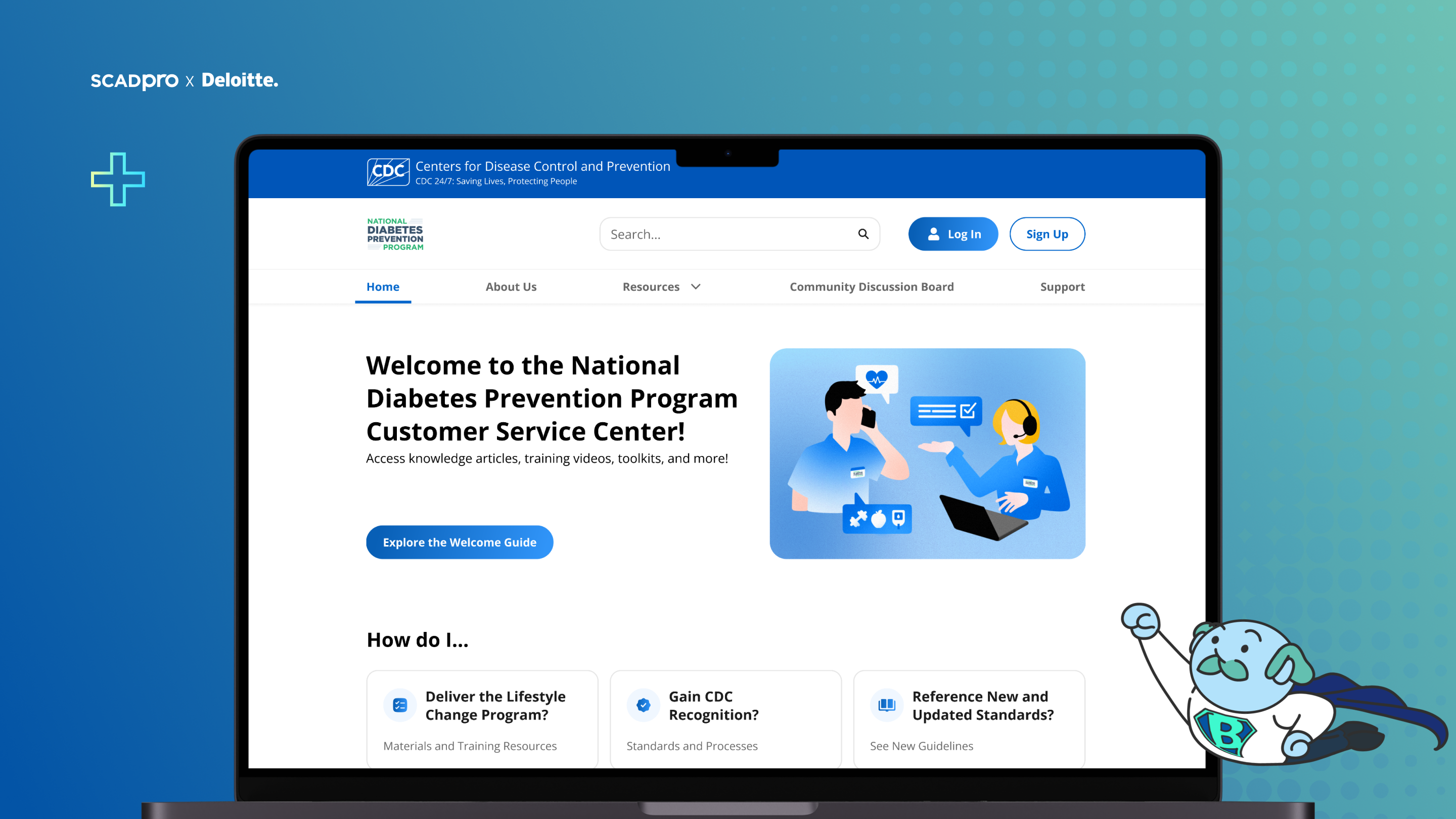
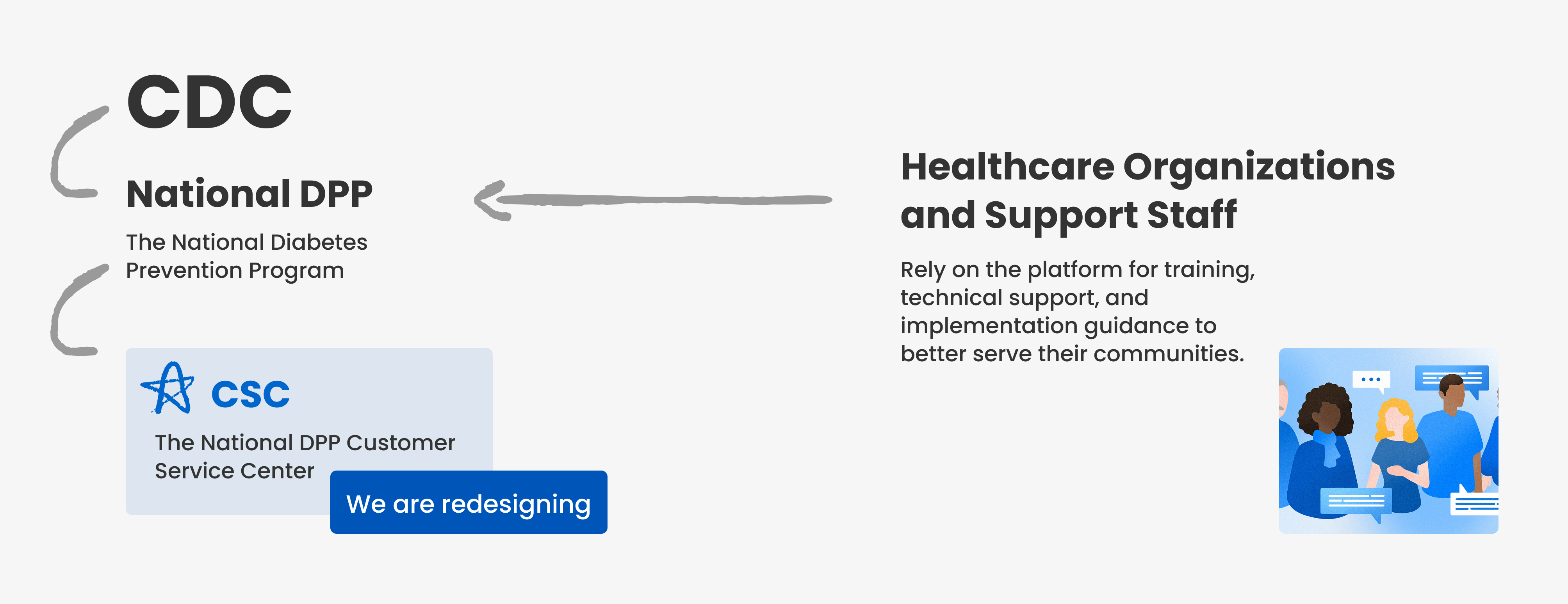
02 Partnered with stakeholders to validate ideas and iterated based on feedback, ensuring the final experience was clear, accessible, and aligned with user needs.
03 Also supported communication through concise, stakeholder-friendly design presentations.
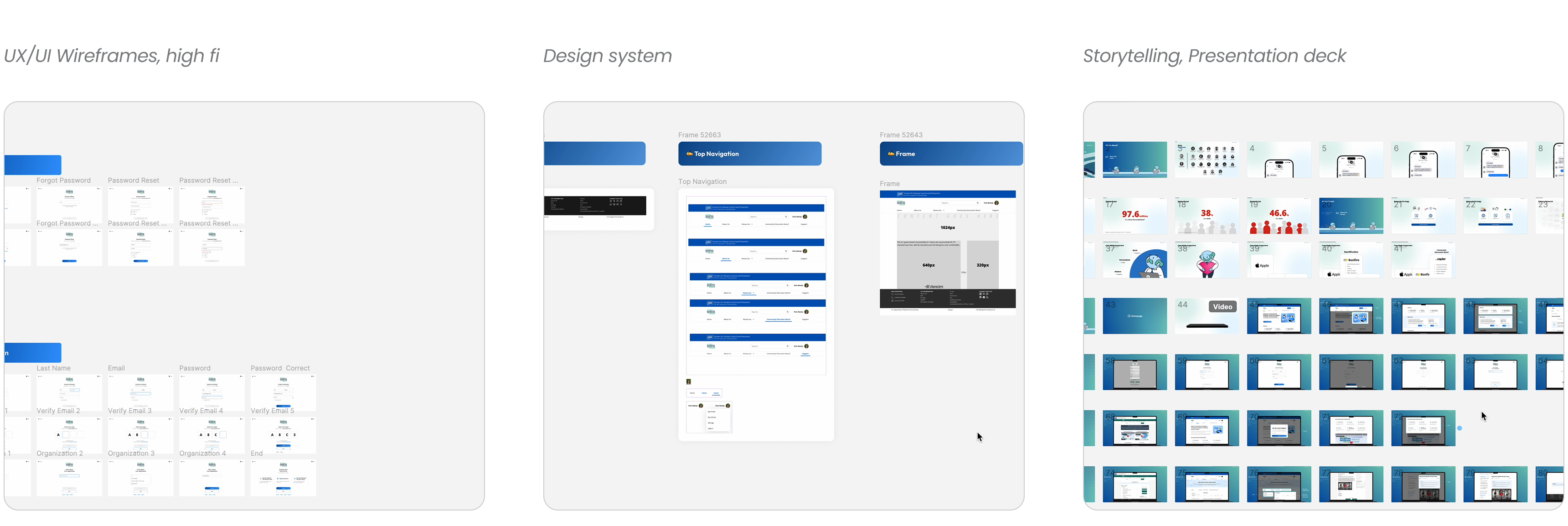
Prediabetes has grown from 38 % of U.S. to 46.6 %.

One key constraint in this project was that we couldn’t directly reach or interview the primary user group due to privacy regulations and access limitations.
To address this, we collaborated with the client to interview former project staff and independently recruited individuals with or at risk for type 2 diabetes. These insights enabled us to understand user needs and design a platform that effectively supports both administrators and end-users.
Transform the CDC Customer Service Center (CSC) into a user-friendly, accessible platform that enables public health professionals to navigate resources efficiently while ensuring compliance with federal standards.
Reorganized the top nav and surfaced key tools like the calendar and support center—helping users find what they need, faster. These changes help users navigate with confidence and position the site as a true self-service platform.
View a success story article, bookmark it, and continue reading more related content. We repositioned filters, refined visual hierarchy, and introduced scannable key points—making the CDC resources page easier to navigate, quicker to absorb, and more interactive for every user.
We redesigned the Support page to prioritize self-help by placing visual FAQs and categorized help topics up front, making answers easier to find and encouraging users to resolve issues independently. The “Ask an Expert” form is positioned as a final step, streamlining the journey while reducing reliance on direct support.

The original homepage was cluttered with text and repetitive icons, lacking visual hierarchy and clear calls-to-action, which confused users and made key tools hard to find.
We streamlined the layout with intuitive navigation, clear CTAs, and quick access to essential tools. Events are easier to browse and save, while testimonials build trust through real-world impact.

An overly long navigation menu, repetitive categories, and a lack of visual separation made it hard for users to find relevant resources and understand content structure.
We reorganized the layout and refined the interface to improve discoverability, helping users locate the right information faster and with less friction.

We conducted an initial audit of the current website to understand how users were interacting with the platform. The data revealed several usability concerns.
Over half of users exit after one page, indicating poor navigation, limited content discovery, or low engagement.

To understand how users of the CSC experience the website and identify potential areas of improvement, our team conducted user testing. Our user testing revealed key usability challenges within the CSC platform, particularly in navigation, resource accessibility, and task efficiency.


One design debate followed us through the entire 10-week journey: Green or Blue ? Each of us had our own preferences — some leaned toward green for its freshness, and others liked blue for its calmness. But ultimately, it wasn’t about us. We performed sensory cue testing to discover which color palette would most successfully translate the website's meaning, and users were able to share their thoughts about how the different palettes made them feel.
To dig deeper, We gathered 20 responses, and a clear theme emerged. Most people associated blue with trust and security — values that strongly align with CDC’s branding.

On the other hand, those who preferred green linked it to healing and wellness, but some noted that too much of it felt overwhelming. This gave us the clarity we needed to move forward with a more intentional, user-driven color choice.

We analyzed leading healthcare websites to understand their navigation structures, content organization, and accessibility strategies.

With insights from our research and usability testing, this analysis directly informed our early design decisions that directly address users’ key pain points. These insights guided our design direction from the start.

We identified major IA pain points in the current website, including overlapping categories and unclear navigation. By conducting competitive analysis and usability tests, we simplified the hierarchy, merged redundant sections, and relabeled content to align with user mental models and improve discoverability.



Following the mid-fidelity design phase, we conducted usability testing to evaluate the effectiveness of our proposed functionalities and visual elements.
We conducted A/B testing with 21 participants to compare task completion times between the current CSC website and our redesigned version.
Additionally, we tested two color variations to evaluate user preferences and accessibility.





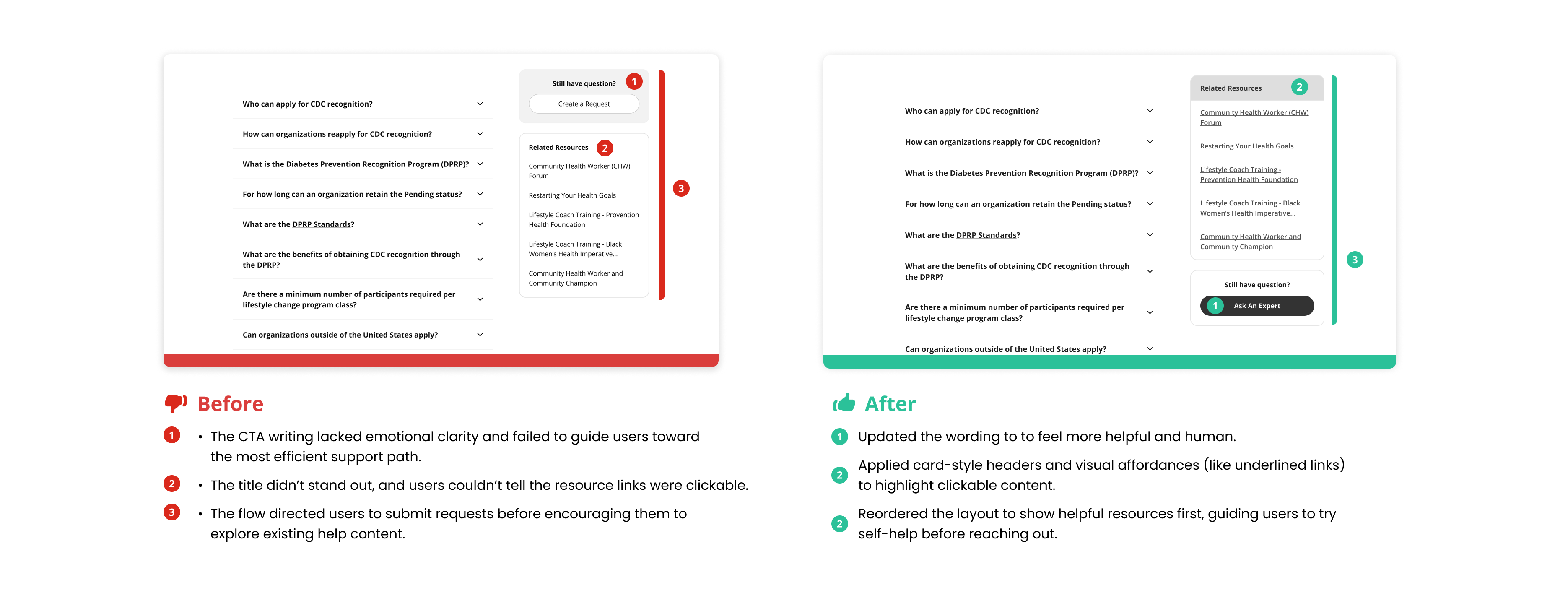
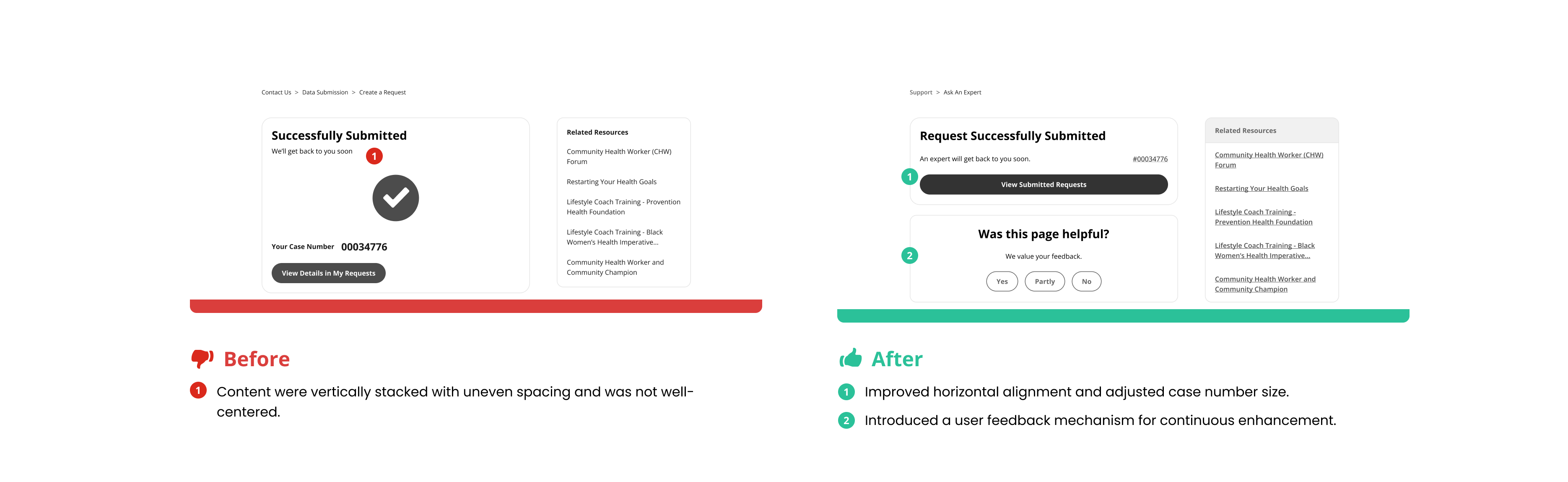

As Design Co-lead, I created a new style guide and helped build a custom design system from scratch to unify the National DPP website. We addressed the lack of structure within Salesforce by standardizing color, typography, and components, improving visual hierarchy, consistency, and accessibility across all pages.

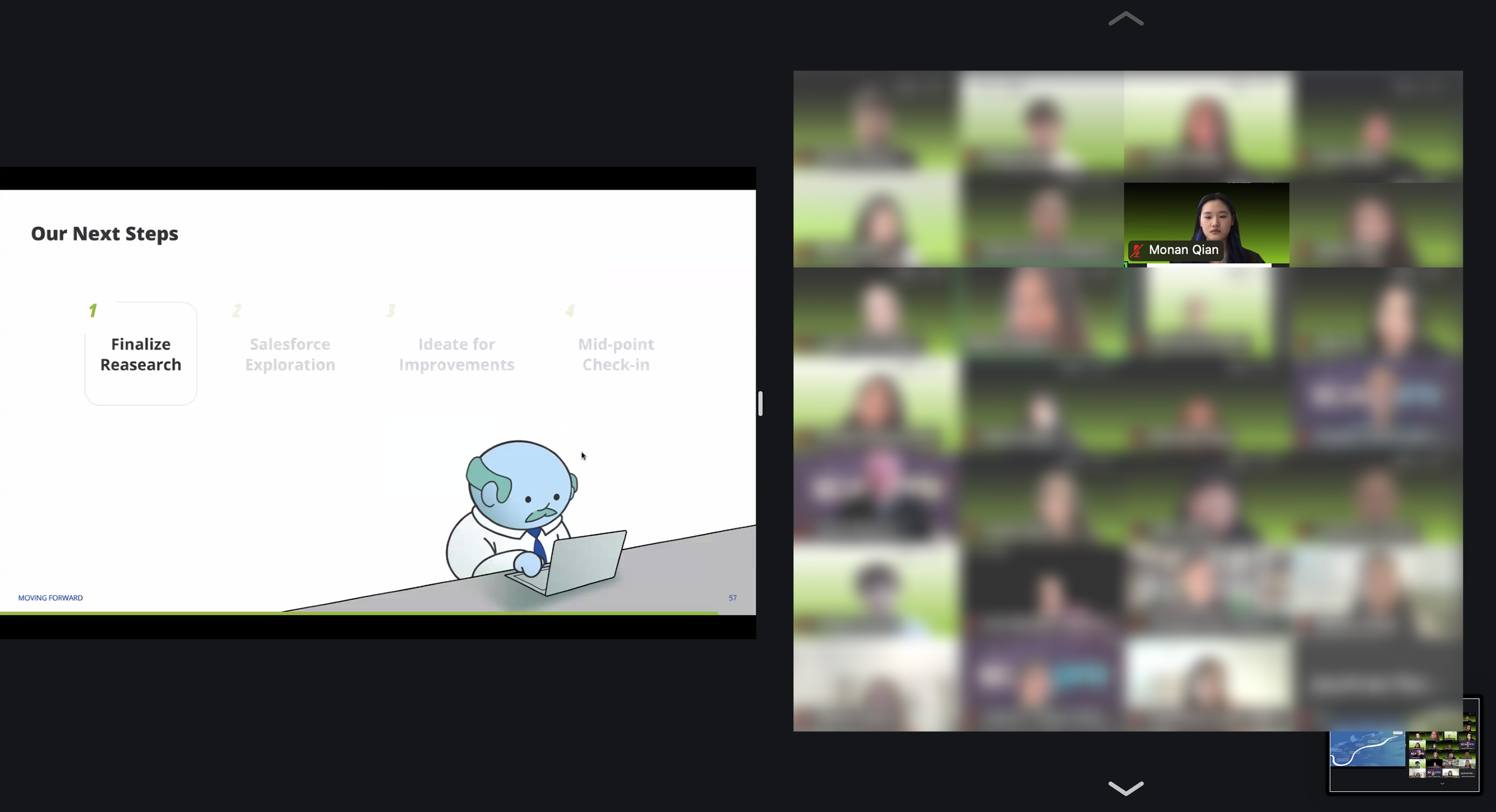
Want to see the full picture? Check out all the final screens and results at the end.
Usability testing revealed that the page felt outdated and disconnected, with users frustrated by having to type and track confusing organization names manually.
We streamlined and clarified the sign-up flow, making it quicker, more approachable, and visually aligned with modern UX standards, enhancing user confidence.

Cluttered content and weak visual hierarchy made it hard for users to find key information or take action, and there were no strong CTAs to support onboarding.
Improved visual structure highlights the National DPP’s mission and key resources, with a clear CTA, a newsletter sign-up awaits, inviting continued engagement.

An overly long navigation menu, repetitive categories, and lack of visual separation made it hard for users to find relevant resources and understand content structure.
We reorganized the layout and refined the interface to improve discoverability, helping users locate the right information faster and with less friction.

The original interface exhibited fragmented user flows between the FAQ and Contact functions, compounded by redundant entry points and insufficient information.
We redesigned “FAQ” and “Contact Us” sections into a unified Support page with visual FAQs and clear category segmentation, streamlining navigation and reducing cognitive load.

We explored ideas like gamification and custom UI elements early on, but after two working sessions with Salesforce developers, we gained a clearer understanding of the platform’s limitations. While some visual changes were possible, key layout components proved more challenging to alter without compromising long-term stability.
These conversations helped us ground our designs in what's technically feasible. Throughout the project, we also held weekly checkpoints with PM, designers, and Deloitte stakeholders. Their input on everything from feature feasibility to data sourcing, challenged us to stay grounded, validate our ideas, and ensure each decision was practical for both users and the business.
This project pushed me beyond WCAG checklists to truly embed digital inclusion into my design DNA. I learned to design ethically and empathetically, making accessibility a foundational element, not an afterthought.
I saw firsthand how a robust Design System isn't just about efficiency. It's the engine driving a cohesive and intuitive UX. My understanding of how to build and leverage systems for maximum user experience impact definitely leveled up.
This was a masterclass in the designer-developer dance. I learned to speak ' feasible' fluently, anticipating technical constraints to design user-centric solutions that are innovative and buildable, fostering a truly collaborative workflow.

